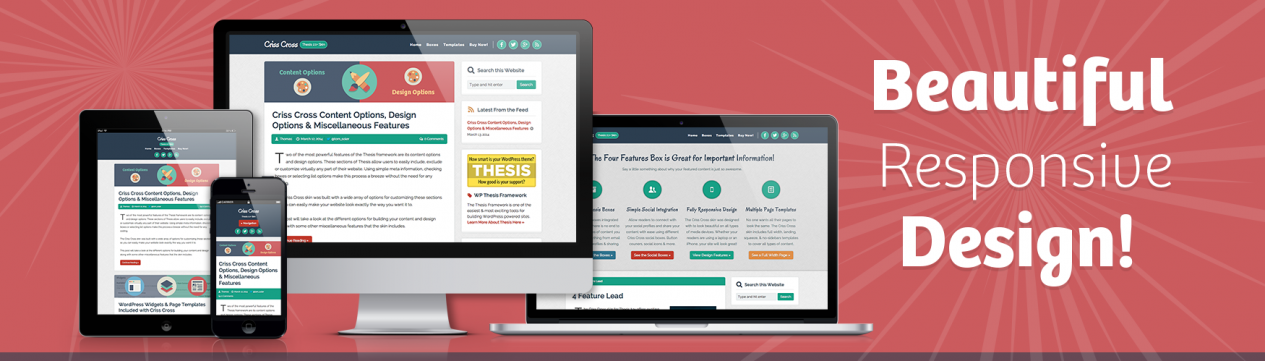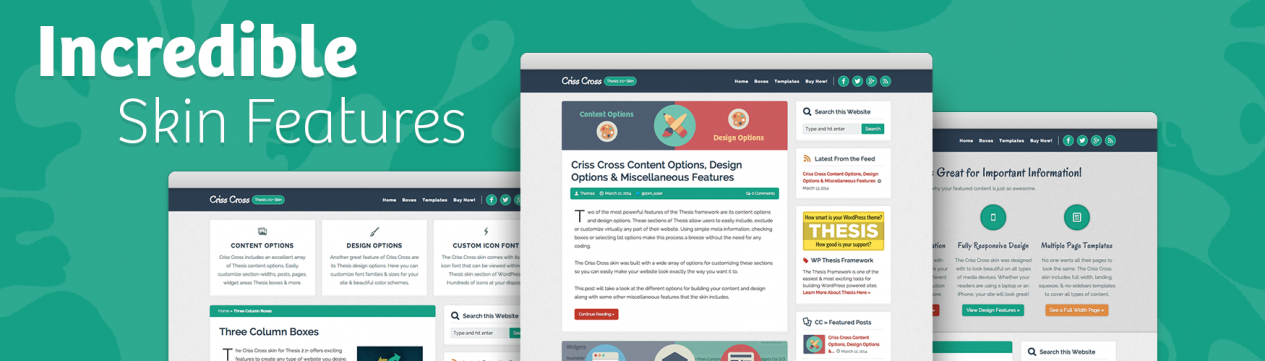Two of the most powerful features of the Thesis framework are its content options and design options. These sections of Thesis allow users to easily include, exclude or customize virtually any part of their website. Using simple meta information, checking boxes or selecting list options make this process a breeze without the need for any coding.
The Criss Cross skin was built with a wide array of options for customizing these sections so you can easily make your website look exactly the way you want it to.
This post will take a look at the different options for building your content and design along with some other miscellaneous features that the skin includes.
Continue Reading »
With the Thesis framework and theme skins, boxes can be built & used for adding content throughout your website. While boxes are great, sometimes regular WordPress widgets are more desirable because they are easy to use and most WP users are very familiar with their implementation.
Since WordPress widgets are a valuable way to build content, Criss Cross was built with two of its own custom widgets. That being said, lets take a look at the widgets built into the Criss Cross skin along with the areas they can be added to.
Continue Reading »
One of the most powerful features of the Thesis framework is it’s ability to use ‘boxes’ (either included with skins or installed separately) for adding functionality & design to your website. The Criss Cross skin comes with 14 professional boxes built in, allowing you to do more without installing any separate software.
From social sharing & featured content blocks to autoresponder forms, Criss Cross offers a wide range of options for any type of website. With that being said, lets take a look at the boxes include with the Criss Cross skin.
Continue Reading »